بسم الله الرحمن الرحيم
Assalamualaikum wbt. Didoakan agar para pembaca sentiasa sihat dan dilimpahi rahmat oleh Allah S.W.T InshaaAllah. Entry kali ini merupakan perkongsian ilmu yang saya dapat daripada kursus Aplikasi Komputer, hari ini kita akan belajar mengenai
HTML
What is HTML?
•HTML is the standard markup language for
creating Web pages.
•HTML stands for Hyper
Text Markup Language
•HTML describes the structure
of Web pages using markup
•HTML elements are the building blocks of
HTML pages
•HTML elements are represented by tags
•HTML tags label pieces of content such as
"heading",
"paragraph",
"table",
and so on
•Browsers do not display the HTML tags,
but use them to render the content of the page
LETS PRACTICE USING HTML
•Write HTML Using Notepad or TextEdit
•Web pages can be created and modified by
using professional HTML editors.
•However, for learning HTML we recommend a
simple text editor like Notepad (PC) or TextEdit
(Mac).
•We believe using a simple text editor is
a good way to learn HTML.
•Follow the four steps below to create
your first web page with Notepad or TextEdit.
Step 1: Open Notepad (PC)
•Windows 8
or later:
•Open the Start
Screen (the
window symbol at the bottom left on your screen). Type Notepad.
•Windows 7 or earlier:
•Open Start > Programs > Accessories
> Notepad
Step 2: Write Some HTML
Write or copy some HTML into Notepad.
<!DOCTYPE html>
<html>
<body><h1>My First Heading</h1>
<p>My first paragraph.</p>
</body>
</html>
Step 3: Save the HTML Page
•Save the file on your computer.
Select File > Save as in
the Notepad menu.
Name the file "index.htm" and set the encoding to UTF-8 (which is the preferred encoding for HTML files).
Name the file "index.htm" and set the encoding to UTF-8 (which is the preferred encoding for HTML files).
Step 4: View the HTML Page in Your Browser
Open
the saved HTML file in your favorite browser (double click on the file, or
right-click - and
choose "Open with"). The result will look much like this:
Haaa mudah sahaja kan? Mula2 dulu pon saya rasa susah, tapi lepas banyak buat practice ianya jadi mudah sahaja.
HTML Tutorial (This tutorial teaches you everything about HTML.)
Okay sampai sini sahaja entry kali ini, jumpa di entry yang lain pula. Assalammualaikum
ENHANCING YOUR SKILLS SHARING YOUR KNOWLEDGE

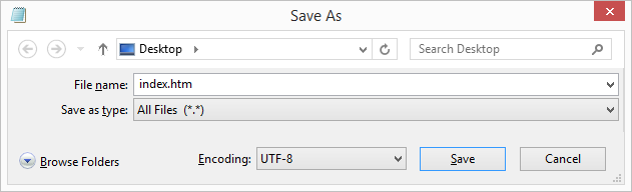




No comments:
Post a Comment